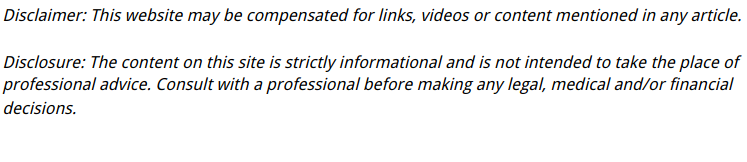
As businesses increasingly rely on cloud-based services for their operations, protecting digital assets becomes paramount. Google Workspace, formerly known as G Suite, offers a robust suite of tools for communication, collaboration, and productivity. However, while Google provides some level of data protection, it’s crucial for businesses to have a comprehensive backup strategy to safeguard against data loss due to human error, cyberattacks, or system failures. This article explores the best Google Workspace backup solutions in 2024 and beyond, ensuring that your data remains secure and accessible.
Why Backup Google Workspace?
Google Workspace includes essential applications such as Gmail, Google Drive, Google Calendar, and Google Docs.
These tools hold valuable information and data critical to business operations. Relying solely on Google’s native protections can be risky. Here are a few reasons why additional backup solutions are necessary:
Accidental Deletions: Employees may accidentally delete important files or emails, which can lead to significant data loss.
Cybersecurity Threats: Ransomware attacks and other cyber threats can compromise your data.
Data Retention Policies: Google’s retention policies might not align with your organization’s compliance requirements.
Recovery Limitations: Google’s native recovery options can be limited in scope and duration.
To mitigate these risks, businesses should consider dedicated Google Workspace backup solutions that offer comprehensive data protection and easy recovery options.
Top Google Workspace Backup Solutions in 2024
1. Backupify
Backupify is a well-established player in the cloud backup space. It offers automated daily backups for Gmail, Google Drive, Calendar, Contacts, and more. With Backupify, you get:
Automated and On-Demand Backups: Schedule backups or initiate them manually as needed.
Quick Recovery: Restore individual files, entire accounts, or even specific versions of documents.
Security and Compliance: Data encryption in transit and at rest, along with compliance with industry standards like GDPR and HIPAA.
2. Spanning Backup
Spanning Backup is another leading solution for Google Workspace backup. Known for its user-friendly interface and robust features, Spanning Backup provides:
Daily and On-Demand Backups: Protect your data with automated daily backups and the option to run backups on demand.
Point-in-Time Recovery: Restore data to any point in time, ensuring minimal data loss.
Comprehensive Coverage: Includes Gmail, Drive, Calendar, Contacts, and Sites.
3. Druva inSync
Druva inSync offers a unified backup solution for Google Workspace, delivering extensive data protection features. Key benefits include:
Automated Backup: Set up automated backup schedules for consistent data protection.
Granular Recovery: Restore specific files, emails, or entire folders with ease.
Compliance and Security: Ensures compliance with data protection regulations and provides advanced security features.
4. Afi.ai
Afi.ai is a relatively new entrant but has quickly gained a reputation for its advanced AI-driven features. It offers:
Smart Backup: Uses AI to optimize backup processes and reduce storage costs.
Instant Recovery: Quickly restore data with minimal downtime.
Comprehensive Protection: Covers all Google Workspace applications, including Chat and Meet.
5. CloudAlly
CloudAlly provides enterprise-grade backup solutions for Google Workspace with a focus on security and reliability. Its features include:
Automated Daily Backups: Protect your data with daily automated backups.
Quick Search and Restore: Easily locate and restore lost data using advanced search capabilities.
Secure and Compliant: Ensures data encryption and compliance with major regulations.
6. SysCloud
SysCloud offers a robust backup solution tailored for educational institutions and businesses. It provides:
Automated and On-Demand Backups: Regularly scheduled backups with the option for manual backups.
Advanced Security: Provides data encryption, malware protection, and compliance support.
Easy Restore Options: Allows for granular restores of individual items or entire accounts.
Features to Consider When Choosing a Backup Solution
When selecting a Google Workspace backup solution, consider the following features to ensure it meets your business needs:
Automated Backups: Look for solutions that offer automated daily backups to ensure continuous data protection without manual intervention.
Granular Recovery: The ability to restore individual files, emails, or entire folders is crucial for minimizing downtime and data loss.
Security and Compliance: Ensure the solution provides robust security features, such as encryption and compliance with data protection regulations.
User-Friendly Interface: A straightforward interface simplifies the process of managing backups and restoring data.
Scalability: Choose a solution that can scale with your business as your data grows.
Synology NAS: A Reliable Solution for Data Management and Backup
In addition to exploring third-party backup solutions for Google Workspace, it’s essential to consider the capabilities of Synology NAS (Network Attached Storage) systems. Synology NAS offers a robust platform for managing and backing up data, providing businesses with an additional layer of security and control over their digital assets. With features such as centralized storage, automated backups, and seamless integration with various cloud services, Synology NAS ensures that your data remains secure, easily accessible, and efficiently managed.
Conclusion
As reliance on Google Workspace continues to grow, the need for robust backup solutions becomes increasingly important. Protecting your business data from accidental deletions, cyber threats, and other potential risks is crucial for maintaining operations and ensuring compliance with data protection regulations. The best Google Workspace backup solutions in 2024, such as Backupify, Spanning Backup, Druva inSync, Afi.ai, CloudAlly, and SysCloud, offer comprehensive features to safeguard your data. By investing in a reliable backup solution, you can ensure that your critical information remains secure and accessible, no matter what challenges arise.
.

