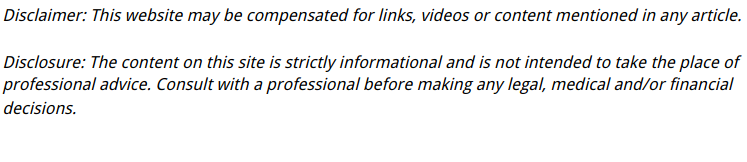

Businesses are constantly looking for new ways to improve efficiency throughout the various levels of the company. IT departments are an area that can be complex for company higher-ups to make more efficient without compromising company security, and in light of all of the recent cyber attacks on major corporations across the country, security is a priority. One way that a business can improve its IT practices while protecting sensitive information is with automated file transfer software. Automating managed file transfer can save a company time and money but still ensures a high level of security.
What is Automated File Transfer Software?
Automating file transfer means that routine transfers can be scheduled to occur automatically without an actual user prompting the action. This means that IT professionals don’t have to manage every single file transfer and can use this time for other pertinent company needs. Managed file transfer automation can also be done on different types of servers, such as an ftp server or sftp server, so it is highly compatible and adjustable. The main reason that companies automate file transfer is for efficiency, security and flexibility.
How Do Companies Automate File Transfers?
Automation software is very flexible, making it easy for IT professionals to set up rules for automation. They can create a schedule for certain events to take place on a regular basis, make rules to guide when certain actions should occur and set up trigger events that dictate when another action should happen. This automation can also be easily tracked to alert IT professionals to any security issues. Auditing services within automation software help prevent security threats.
How Can You Secure File Transfers That Can’t Be Automated?
There are some file transfer events that may need to happen outside of automation, like emails, for example. Automation can be set up to allow for user-based file transfers to occur as well, so employees throughout the business can continue to transfer files outside of the ones scheduled by automated file transfer software. Of course, this can reverse the security that comes with automation, as there are unplanned events taking place outside of the IT professional’s control. If this is the case, extra security measures should be in place to dictate who is allowed to send what kind of information and how they are allowed to send it.
In the end, automation software is a great way for companies to make their IT services more efficient, but still provides a level of security that protects private company and customer information. Find out more here.