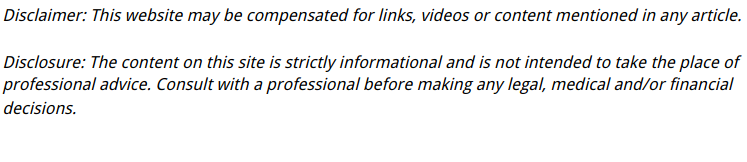
Gravity Forms is already working to create the best form service for WordPress, but you’re not going to get a truly immersive experience without the use of Gravity Perks by Gravity Wiz. With Gravity Forms conditional logic, a perk designed to streamline your date fields, you can sort organize, and find with the click of a button.
But why do you need a feature like this?
Organization
Your countless forms are bound to get jumbled as more and more clients view your website. By utilizing Date fields, you’re essentially creating logical fields by which to search within your forms.
How is it organized?
The date value goes by MM/DD/YYYY format, making it easy for citizens and companies throughout the U.S. to understand. Luckily, conditional logic also allows multiple other dating formats, including DD.MM.YYY and MM/DD/YYYY, a common way to display the date in Europe. Your users will be able to type the date or you can enter it manually.
Why do I need it?
Sorting by dates is the primary way to keep your data relevant. Without a date field, you may encounter outdated resumes, old campaigns that never worked out, or other forms that simply aren’t applicable to your business today.
This is also a great way to filter applications. Customizing your field of entry will help keep your business organized and you’ll be better able to handle the influx of information. For example, you can edit your conditional logic to only allow your users to submit a form on certain days of the week, like Monday through Thursday. That way, you’re not overwhelmed with the number of forms and requests over the weekend. As the world shifts to more mobile-friendly features — after all 57% of online traffic is a result of tablets and smartphones — utilizing organizational methods are essential.
Supported operators?
You can filter your gravity forms via “Is,” “Is not,” “Greater than,” and “Less than.” On top of that, you can also filter by specific days of the month, years, set a default mode to enable your user to simply select “Today.”
Conditional logic is just one of the ways Gravity Perks work with your Gravity Forms multi-page form navigation. If you want more information on Gravity Forms conditional logic, visit our website for Gravity Forms tutorials, packages, and pricing.