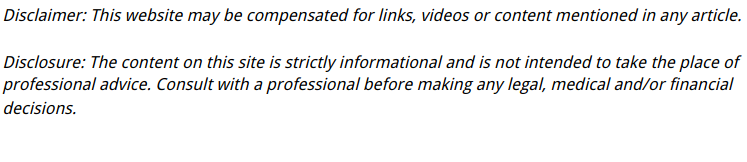
In this video, you will learn about computer repair. Repairing a computer can be time-consuming. The purpose of this video is to show you a quicker way to repair one.
You should first start by troubleshooting or diagnose it. As a home user, you will always struggle with dead PCs. Most people don’t have spare parts. It becomes more difficult to troubleshoot. People start listening to people overcomplicate the whole situation. There are a few key components of the machine. All you need to do is find out why it is not working. The first thing is power. This delivers power to the machine and delivers power to the motherboard. The common culprit for dead PCs is power. People try to make this sound very difficult, but it is not. You can get yourself a power supply and test it. In some cases, a PC can mislead you and make you think you have good power. Change the cable and the power supply. You can just plug in the CPU cable. Plug them straight in and give it some power. If it powers on, then you know the power supply was the problem. Keep watching for more information.
.
